Discover why Visual Studio Code (VS Code) is hailed as the best Integrated Development Environment (IDE). Explore its features, flexibility, and community support that make it a developer’s dream tool.
Introduction
In the world of software development, choosing the right Integrated Development Environment (IDE) can significantly impact your productivity and coding experience. Among the myriad options available, Visual Studio Code (VS Code) has emerged as the go-to IDE for developers across the globe. But what makes VS Code stand out from the crowd? In this article, we’ll explore why Visual Studio Code is widely regarded as the best IDE and how its features cater to both beginners and seasoned professionals.
What is Visual Studio Code?
Visual Studio Code, developed by Microsoft, is a free, open-source code editor that supports multiple programming languages and platforms. Since its release in 2015, it has gained immense popularity due to its lightweight design, robust feature set, and active community support. Whether you’re working on web development, data science, or cloud computing, VS Code provides the tools you need to streamline your workflow.
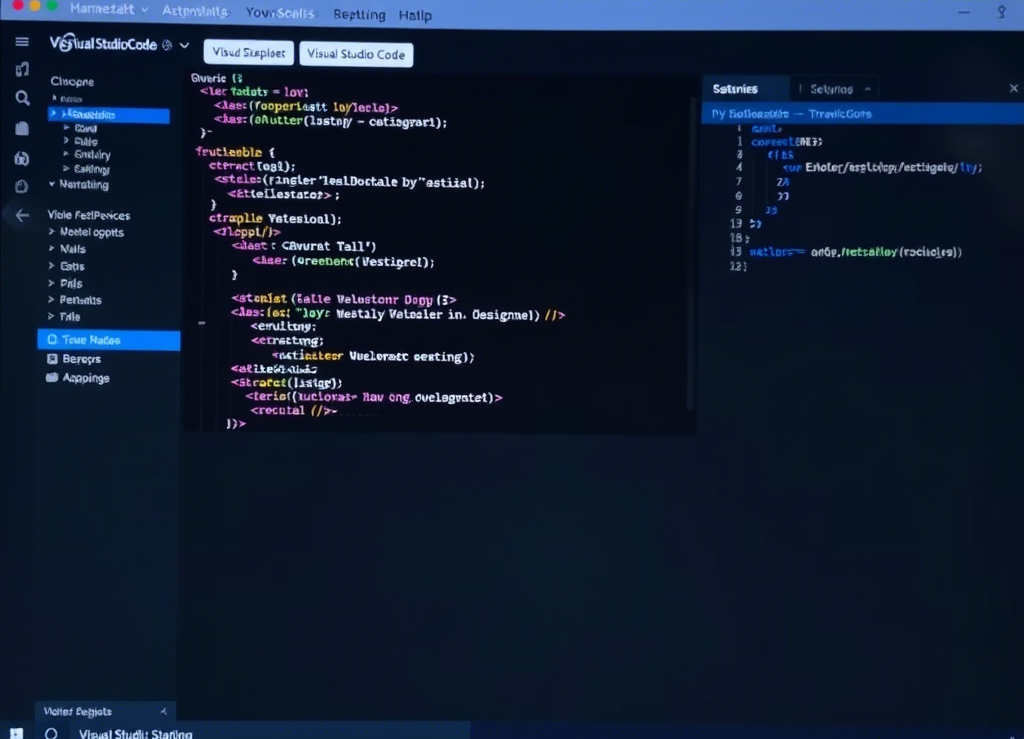
Why is VS Code the Best IDE?
1. Lightweight and Fast Performance
One of the standout features of VS Code is its speed. Unlike some bloated IDEs, VS Code is incredibly lightweight, ensuring minimal lag even when handling large projects. Its efficient architecture allows developers to focus on coding without being bogged down by sluggish performance.
2. Extensive Language Support
VS Code supports over 50 programming languages out of the box, including JavaScript, Python, Java, C++, and more. This versatility makes it an ideal choice for developers who work with multiple languages. Additionally, its IntelliSense feature offers intelligent code completion, making coding faster and error-free.
3. Rich Ecosystem of Extensions
The VS Code Extensions Marketplace is a treasure trove of plugins that enhance functionality. From debugging tools to Git integration, there’s an extension for almost every need. Popular extensions like Prettier, ESLint, and Live Server have become staples for many developers, further solidifying VS Code’s position as the best IDE.
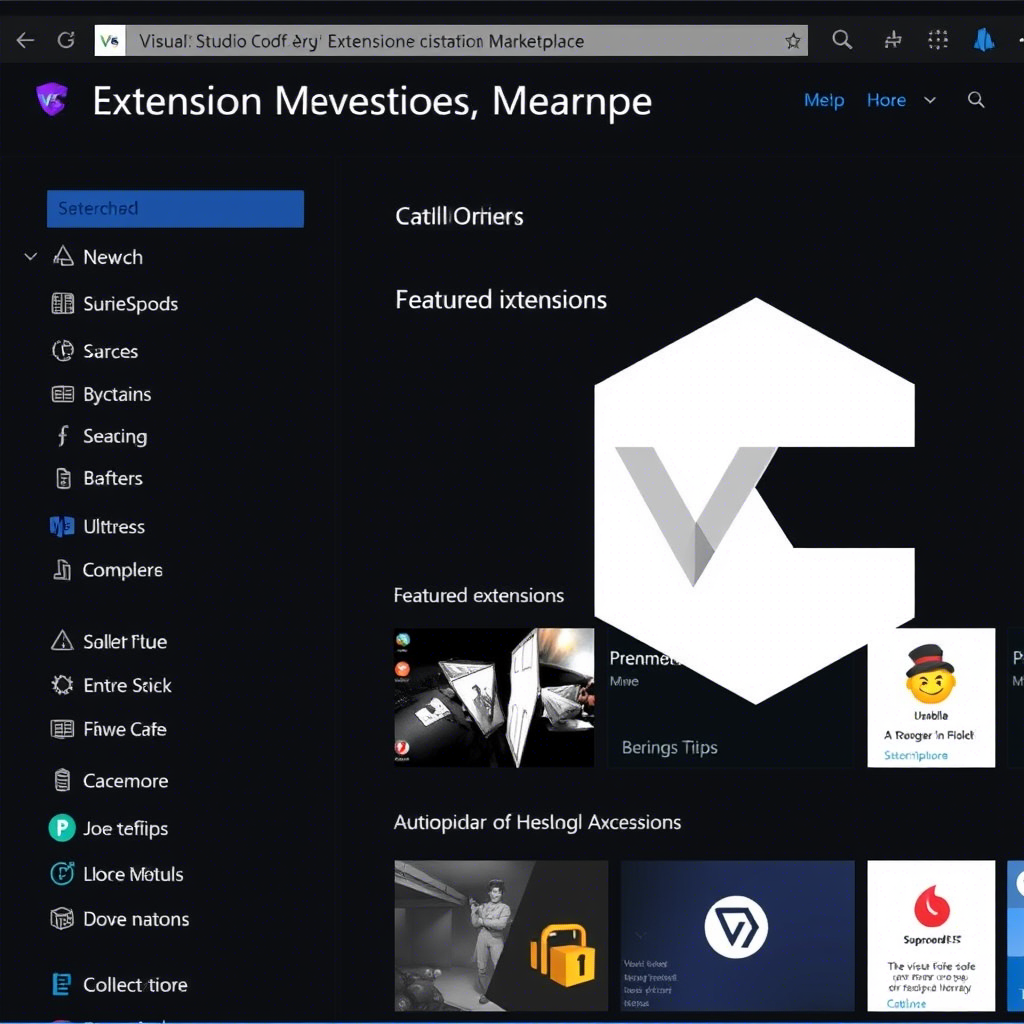
4. Built-in Git Integration
For developers who rely on version control, VS Code’s built-in Git integration is a game-changer. You can commit, push, pull, and manage repositories directly from the editor, eliminating the need to switch between applications.
5. Cross-Platform Compatibility
Whether you’re using Windows, macOS, or Linux, VS Code works seamlessly across all major operating systems. This cross-platform compatibility ensures that your development environment remains consistent, regardless of the device you’re using.
6. Active Community and Regular Updates
Microsoft actively maintains VS Code, releasing updates monthly to fix bugs and introduce new features. The vibrant community contributes tutorials, themes, and extensions, making it easier for developers to customize their experience.
7. Free and Open Source
Unlike many premium IDEs, VS Code is completely free to use. Its open-source nature allows developers to contribute to its development, ensuring continuous improvement and innovation.
How Does VS Code Compare to Other IDEs?
While other IDEs like IntelliJ IDEA, Eclipse, and Sublime Text offer excellent features, they often come with limitations such as high resource consumption or paid licensing models. VS Code strikes the perfect balance between functionality and affordability, making it accessible to everyone—from hobbyists to enterprise teams.
Tips for Maximizing Your VS Code Experience
- Customize Your Workspace: Use themes and settings to personalize your editor for maximum comfort.
- Leverage Keyboard Shortcuts: Mastering shortcuts can drastically improve your efficiency.
- Explore Extensions: Don’t hesitate to experiment with different extensions to find what works best for your workflow.
- Stay Updated: Regularly check for updates to take advantage of new features and security patches.
Conclusion
Visual Studio Code has earned its reputation as the best IDE through its unparalleled combination of speed, flexibility, and extensibility. Whether you’re a beginner learning to code or a professional managing complex projects, VS Code adapts to your needs effortlessly. With its active community, regular updates, and extensive library of extensions, it’s no wonder that developers worldwide consider VS Code indispensable.
Ready to elevate your coding experience? Download Visual Studio Code today and see why it’s the ultimate IDE!
