Windows 11 Home vs Pro: Choosing the Right Edition for You
As Microsoft introduces its latest operating system, Windows 11, users are faced with a choice between different editions, each tailored to meet specific needs and preferences. Among these editions, Windows 11 Home and Windows 11 Pro stand out as the primary options for consumers and professionals alike. In this detailed comparison, we explore the key differences between Windows 11 Home and Windows 11 Pro to help you make an informed decision about which edition best suits your requirements.
Table of Contents
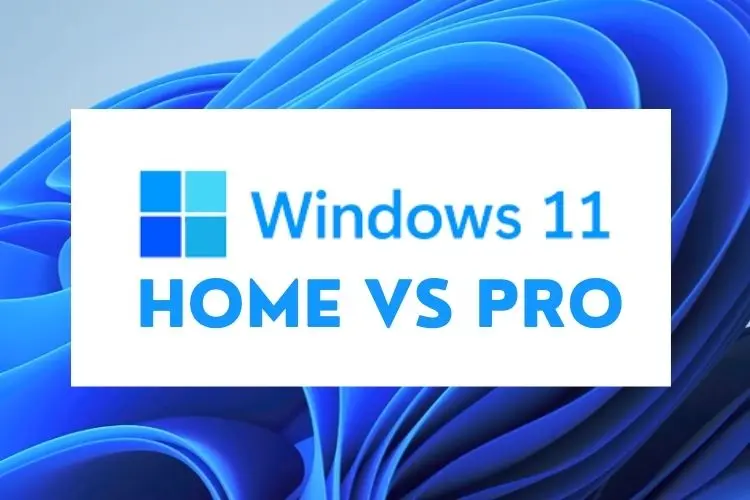
Overview of Windows 11 Home vs Pro Editions
Windows 11 Home
Windows 11 Home is designed primarily for individual users and households. It offers a user-friendly interface and essential features suitable for everyday tasks and entertainment. This edition is typically pre-installed on consumer-grade laptops and desktops.
Windows 11 Pro
Windows 11 Pro, on the other hand, targets professionals and businesses. It includes all the features of Windows 11 Home but also integrates advanced capabilities aimed at enhancing productivity, security, and manageability in a business environment. Windows 11 Pro is often found on business laptops, workstations, and enterprise-grade PCs.
Feature Comparison – Windows 11 Home vs Pro
1. Performance and Interface
- Windows Snap Layouts: Available in both Home and Pro editions, Snap Layouts allow users to quickly organize open windows into predefined layouts on the screen, enhancing multitasking capabilities.
- Virtual Desktops: Similarly available in both editions, Virtual Desktops enable users to create and manage multiple desktops, each with its own set of apps and windows, for better organization and workflow management.
2. Security
- Windows Hello: Both editions support Windows Hello, a biometric authentication feature that allows users to log in securely using facial recognition, fingerprint, or PIN.
- BitLocker: Windows 11 Pro includes BitLocker encryption, which provides enhanced security by encrypting data on the hard drive. This feature is not available in Windows 11 Home.
- Device Encryption: Windows 11 Home includes device encryption, which encrypts the entire Windows drive and can be unlocked with a Microsoft account password.
3. Management and Connectivity
- Domain Join: Windows 11 Pro supports domain join, allowing devices to be connected to a corporate network domain, enabling centralized management of users, policies, and security settings. This feature is crucial for businesses and IT administrators managing multiple devices.
- Group Policy Management: Windows 11 Pro includes Group Policy management tools, providing administrators with granular control over system settings and configurations across multiple devices.
- Remote Desktop: Windows 11 Pro includes Remote Desktop, allowing users to connect remotely to their PCs from another device, enhancing flexibility and productivity, especially in a business context.
4. Update Control
- Windows Update for Business: Windows 11 Pro includes Windows Update for Business, which offers more control over when and how updates are deployed across devices within an organization. This feature is beneficial for businesses that require careful management of updates to minimize disruption.
- Windows Update: Windows 11 Home users receive updates automatically from Microsoft, ensuring that devices are always up to date with the latest security patches and features.
5. Price and Licensing
- Cost: Windows 11 Pro typically costs more than Windows 11 Home due to its additional business-oriented features. The exact pricing can vary depending on licensing agreements and purchase channels.
- Licensing: Windows 11 Home is often included with consumer-grade PCs and laptops, while Windows 11 Pro may need to be purchased separately for business or professional use.
Choosing Between Windows 11 Home vs Pro
Consider Windows 11 Home if:
- You primarily use your computer for personal tasks such as web browsing, multimedia consumption, and basic productivity (e.g., word processing and email).
- You do not require advanced security features like BitLocker encryption or domain join capabilities.
Consider Windows 11 Pro if:
- You are a professional or business user needing enhanced security features such as BitLocker encryption and domain join for centralized management.
- You require advanced networking capabilities and remote desktop access for work-related tasks.
- You prefer more control over Windows updates and need features like Group Policy management.
Conclusion for Windows 11 Home vs Pro
In conclusion, the choice between Windows 11 Home and Windows 11 Pro ultimately depends on your specific needs and how you intend to use your computer. Windows 11 Home is suitable for most individual users and households, offering a straightforward and feature-rich experience for everyday computing. On the other hand, Windows 11 Pro caters to professionals and businesses that require enhanced security, management, and productivity features. By understanding the differences outlined in this comparison, you can make a well-informed decision that aligns with your personal or professional computing requirements, ensuring an optimal experience with Windows 11.
